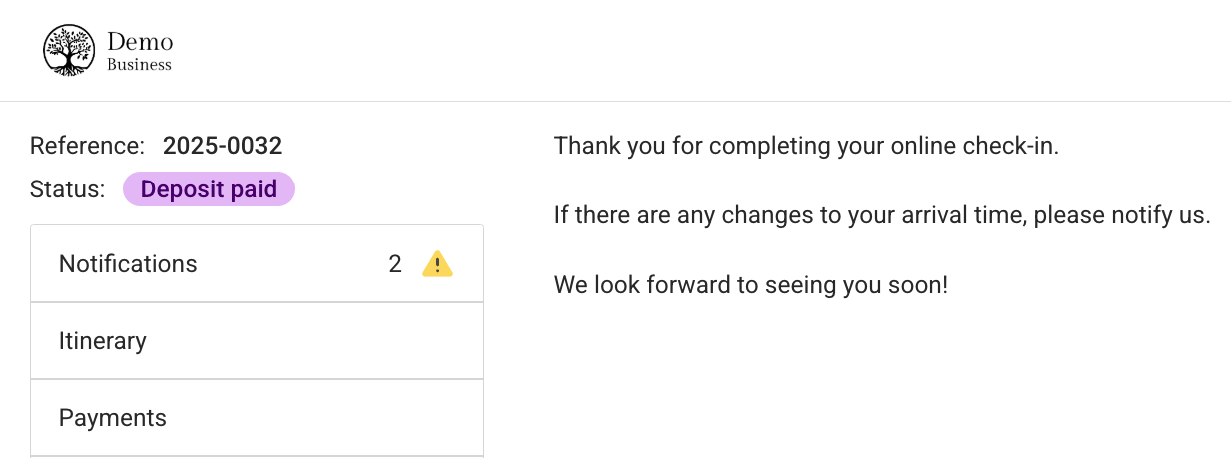Back
“Thank you“ page for online check-in and application form
- New
- Bookinglayer TeamB
- on 14-05-2025
The online check-in and application form features now offers an optional "Thank You" page, displayed to the booker or guest in the Customer Portal after form submission. Use this page to thank them or provide additional information. You can set it up under Settings > Customer Portal > Online check-in settings (for online check-in); or Settings > Customer Portal > Application form settings (for application form).