Back
New itinerary in Customer Portal
- New
- Bookinglayer TeamB
- on 11-11-2025
The new itinerary page in the Customer Portal displays all booked products in one place, neatly organized by day.
Here’s what the itinerary includes:
- Booked packages and accommodation
- Start times and durations for scheduled activities and services
- A list of unscheduled activities at the end
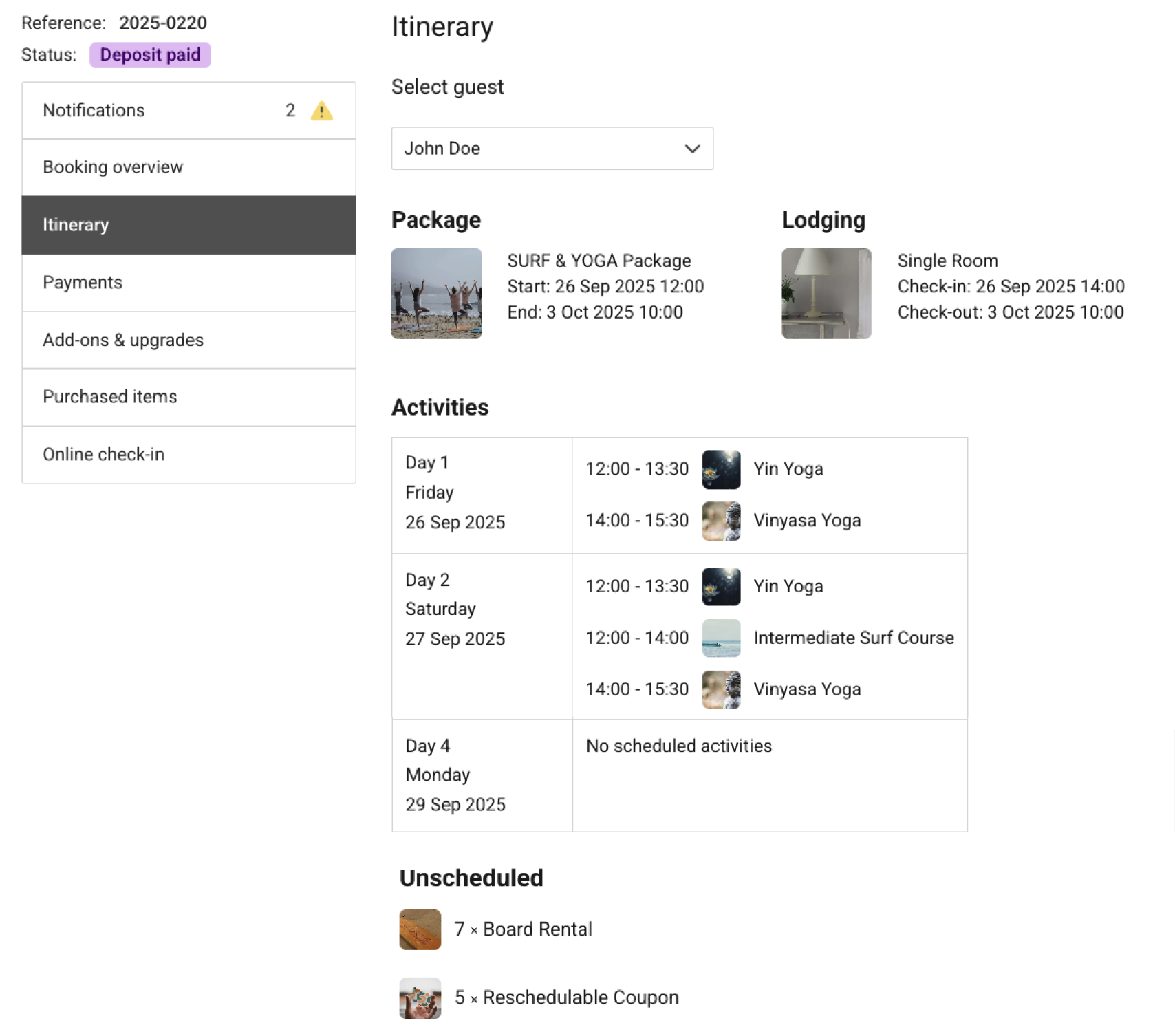
To enable this feature, go to: Settings → Customer Portal → General → Pages → Show "Itinerary" page. Read more about it in the article Customer Portal Itinerary: All booked activities and daily schedule overview.
☝️Bonus: In the same settings, you can now show or hide any page in the Customer Portal with a simple toggle.
