Back
Global "Create booking" button
- Improved
- Bookinglayer TeamB
- on 06-08-2024
The new "Create booking" button is now located on the top bar of every Backoffice page, next to the search bar. You can effortlessly create bookings from anywhere in the Backoffice.
Once you start a booking process, you can navigate across various pages in the Backoffice while keeping the existing booking active, with all changes saved.
At any point, you can return to the booking to add additional items.
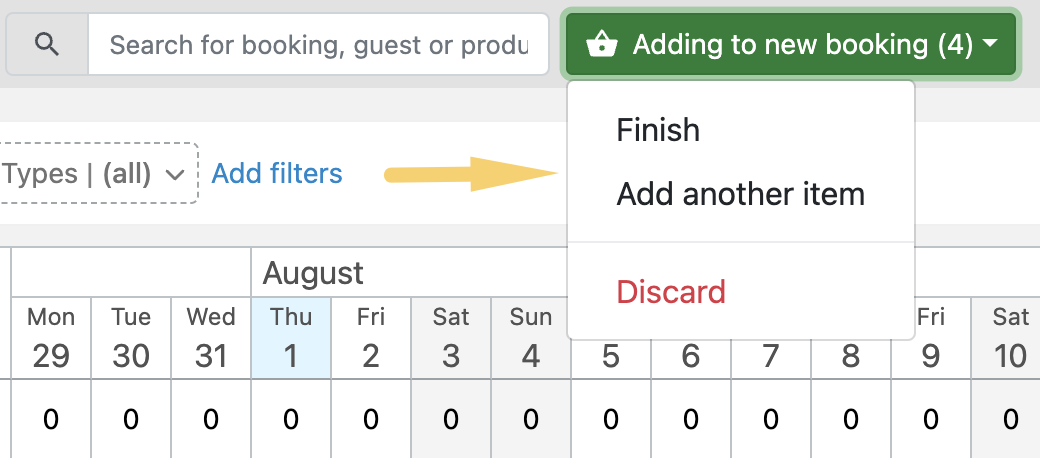
To learn more, read the article on How to create a new booking from the Backoffice.
