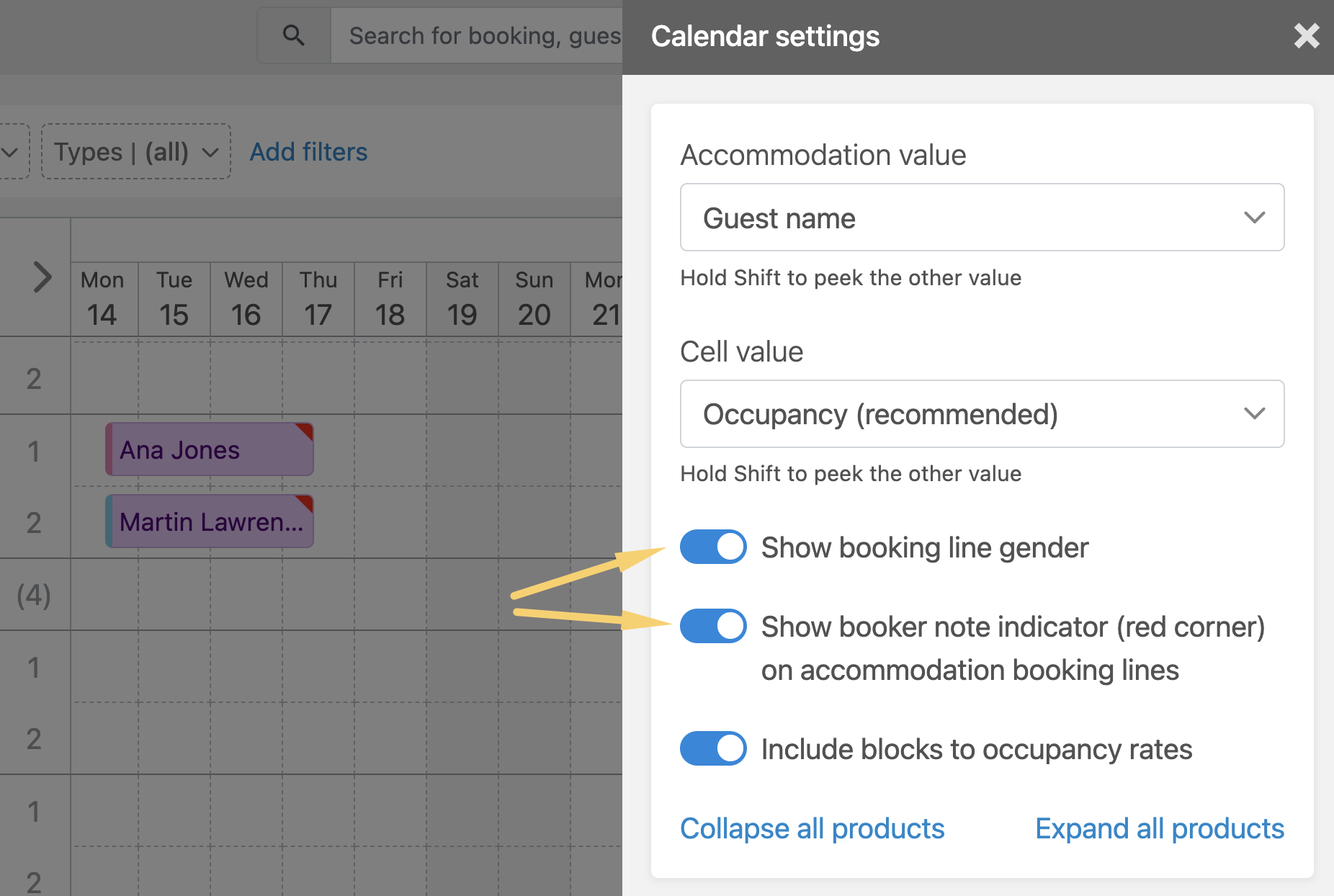Back
Calendar update: Booker notes, gender & booking line display
In calendar, you can now:
- Display the Booker notes indicator - if toggled on, you can now display a red corner indicator in the upper right corner of the booking line, which shows that a booker has left a note. When clicked on the booking line, the content of the note will be displayed in the sidebar on the right-hand side.
- See guest's gender displayed as a thick border on the left side of the booking line (pink for female, blue for male).
- 3. Under “Accommodation value“ choose to display guest or booker names in the accommodation lines.
Set it up by clicking on a gear icon in the right upper corner of the calendar: