Back
Accommodation filtering in the Booking Engine
With the accommodation filtering option turned on in the Booking Engine, your customers can filter accommodation based on location, accommodation type and amenities.
- Go to Sales > Booking Engine > Accommodation
- Scroll down to the filtering tab and switch on the toggle button > Save
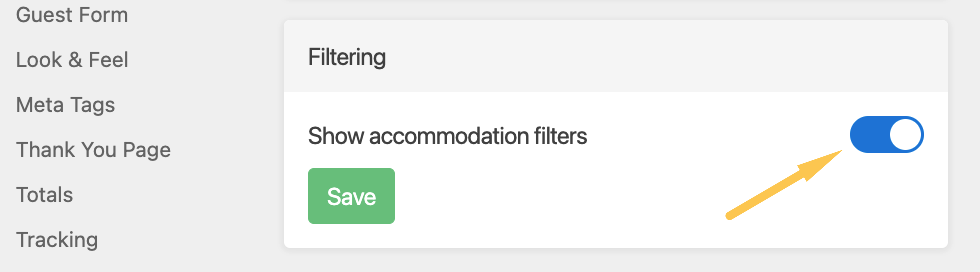
Once turned on, the filtering tab will appear above accommodation options in your Booking Engine:
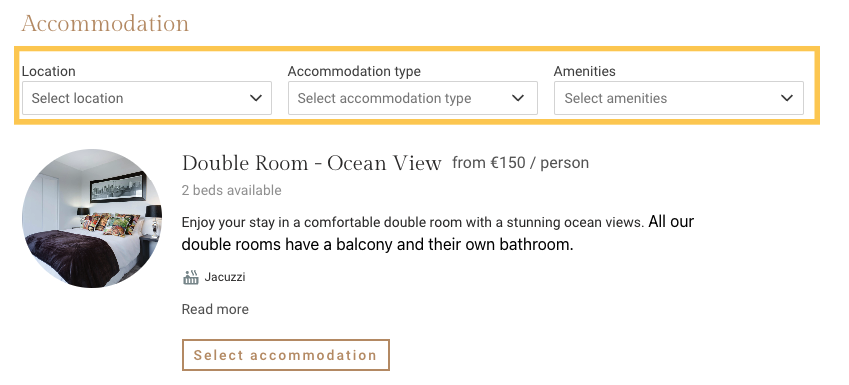
Read more in the article Accommodation filtering in the Booking Engine
